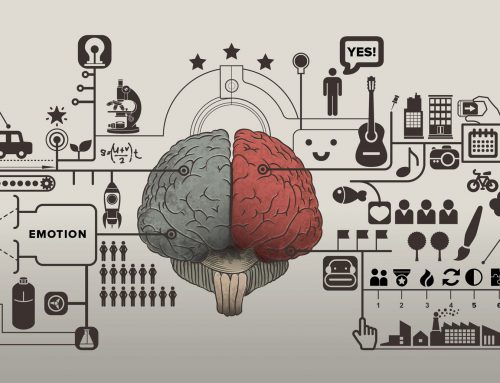![]() In the last years, the software products market exploded and once with it determined the companies to create specialised user experience (especially, usability) testing departments or to request this type of testing (via other companies specialised on outsourcing) to ensure that their software products provide a positive experience of navigation to user.
In the last years, the software products market exploded and once with it determined the companies to create specialised user experience (especially, usability) testing departments or to request this type of testing (via other companies specialised on outsourcing) to ensure that their software products provide a positive experience of navigation to user.
By the book, this usability testing process should be conducted by external users who interact for the first time with the software product, those being monitored by a special software (most often a video one/ screen recorder, for recording their behavior on the app/ page) or by observation (an older method, but still used). But, as we said earlier, the software products flux is increasingly higher, this options, besides being expensive, is not so easy to implement, begin to be, gradually, replaced by testers specialized on usability, ie, people who actively study the user behavior and who see beyond the technical part of the software itself.
The user’s experience: the good, the bad and the ugly
Each of us has different navigation experiences with a software product, no matter what is it (e.g. application, website etc.). If a product gives us all the information we need, is intuitive, accessible, reliable and easy to use, then we can say that it gives us a qualitative experience and we will return to it. Eventually we bookmark it. But as well you can imagine, not all experiences are in this way (positive), and sometimes we can have a negative one, just because the navigation through the product is laborious and not at all intuitive, and the content does not appear to be a credible one. For example, we got to browse an X website looking for some information about Y product. Besides the fact that on the site the search field is missing (which could help us to easily find what interests us), the website’s loading time is pretty large and is not working as expected on the browser we use. And, after all, when you finally get to find the product information, they are not updated.
Excessive information and the aggressive offer from everywhere developed a new user behavior, namely “I don’t have time”, such that, for example, if a website has a slower loading time, the user will stay away from it on his/her next searches, because he/she will have another options which will have a smaller loading time, therefore, she/he will have time for something else. This psychological behavior comes in a context where every second must be harnessed, especially for the users who have a busy work schedule, plus the transport back home.
Build an user profile
When a software tester begins to test a software product in terms of usability, he/she begins to build his/her own users – persona(s) or to make a profiling activity. What does this activity means? First of all, creativity. It’s like you make an outline for a design that you will exhibit in an art gallery. In this step, you need to analyze the software product, to communicate with the project managers and the rest of the team to learn more about “who we target”. After you get this information, you begin to create users that will have both demographic and psychographic features.
Secondly, based on the created profiles (because that software will not only be accessed by a certain type of users, especially if it’s something general, such as Amazon), you start to create specific tests. For example, we can take into consideration one of the principal feature of the users, age. If the user is an older person (over 65+ years), you must check if the font used on the site is readable and in the same time that it can be increased, because of a known problem at that age. If the user is a young person (let’s take 23-35 years old) then you must check the website’s loading time because the younger ones have a lot of activities that need time.
Thirdly, even you created specific users profiles, you need to test the product for general users (the audience of the software product), without knowing nothing about them. In this case, the testing process should include how the software product is represented (if it meets the UX honeycomb).
Understand the user’s needs
Usability testing means research, and above all, in order to understand what are the user’s needs and how they are related to a software product. In usability testing you shouldn’t start from the premise that the users are experienced (they have navigation experience, and that’s a difference), but start from the idea that they have a low level of navigation knowledge, because this will help you to see if the product is intuitive and easy to use or it requires some improvements to be like that or some navigation tutorials.
Usability answers the question, “Can the user accomplish their goal?” (Joycee Leem, Human Factors Design at Apple)
Author: Andreea Popescu